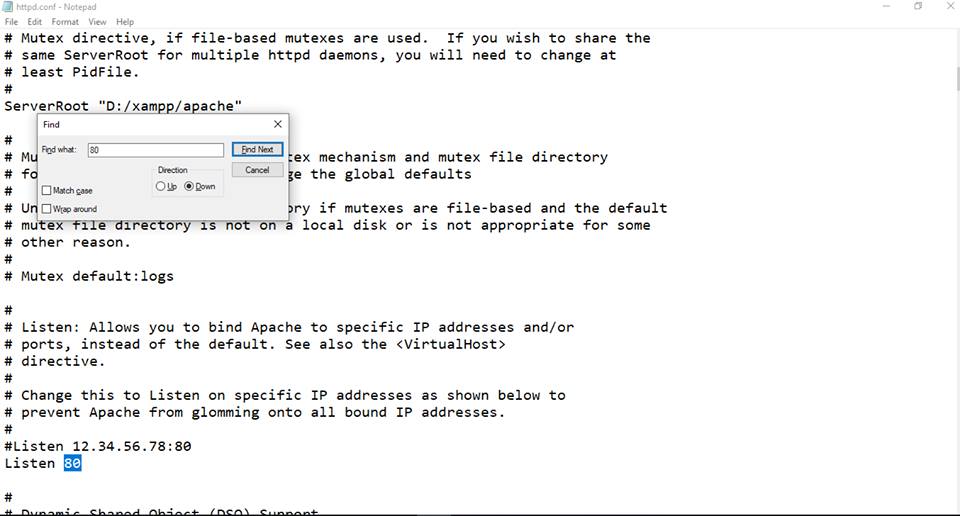How to change apache port in xampp
You might get this error in xampp Port 80 in use by Unable to open process, By default apache port is 80, some application may take port 80 that's why this error shows so we need to change our apache port.
Note : If skpye is running right now just quit it you problem will be resolve automatically, if still facing this problem just follow these steps:
Step 01: Open xampp click on config which is highlighted.
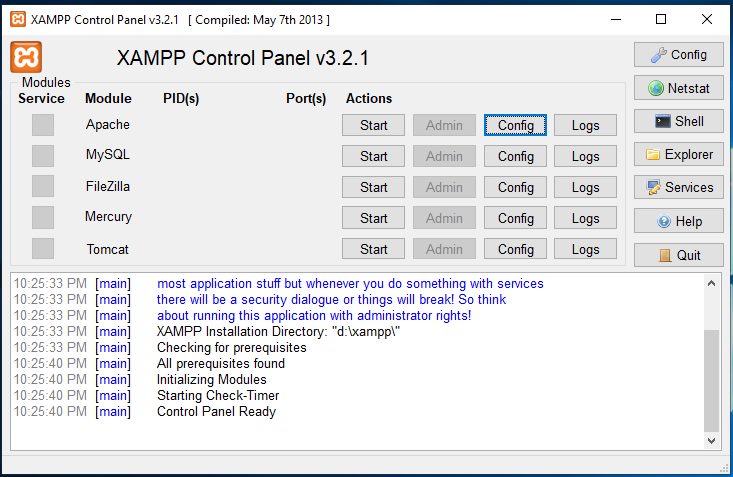
Step 02: Open this link which is highlighted.
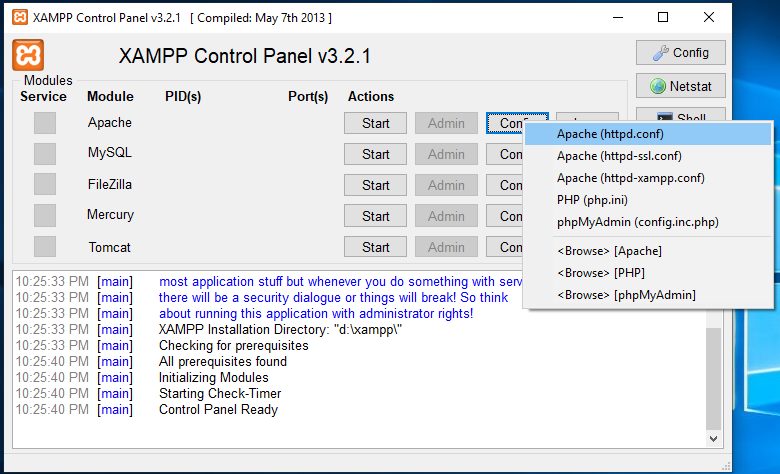
Step 03: Find 80 which is highlighted change with 90 which is highlighted